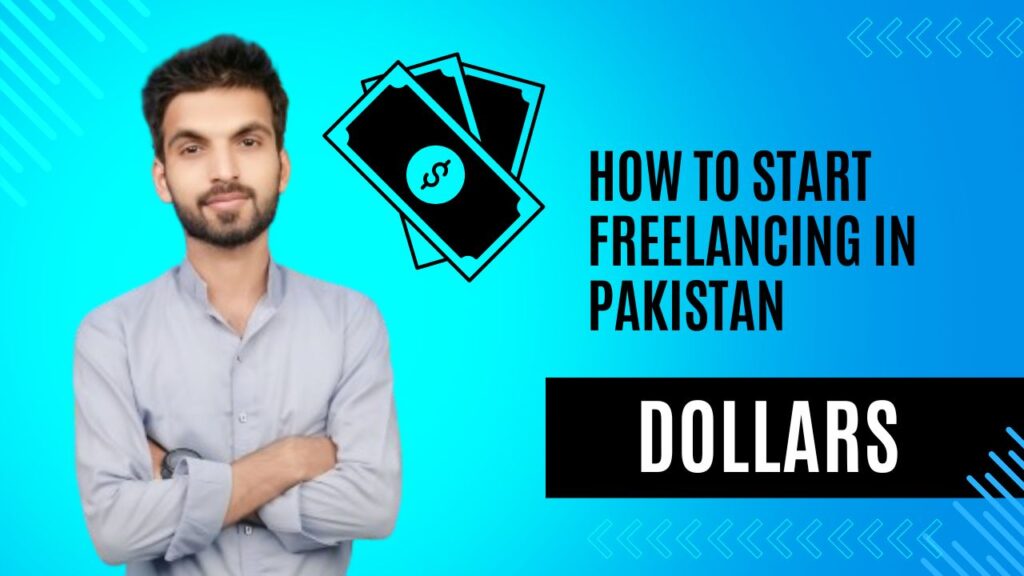Data analysis has become an integral part of modern decision-making, and Pandas DataFrames are at the heart of data science workflows. Developed as an open-source library for Python, Pandas provides a comprehensive set of tools that enable data scientists and analysts to manage, manipulate, and analyze data with ease and precision.
At the core of Pandas is the DataFrame, a versatile data structure that makes it easy to handle large datasets in a tabular format. Here, we’ll delve into the features, uses, and benefits of Pandas DataFrames, exploring how they can streamline complex data operations.
Table of Contents
ToggleDataFrame Structure
A DataFrame in Pandas is essentially a two-dimensional, labeled data structure, similar to a table in relational databases or an Excel spreadsheet. Each column can hold different data types, allowing users to work with a mix of integers, floats, strings, and even dates.
DataFrames have indexes on both rows and columns, making it simple to access data by position or label. This flexible structure is what makes the DataFrame such a powerful tool for handling structured data.
Creating a DataFrame
Creating a DataFrame is straightforward and can be done in several ways. The most common approach involves using a dictionary, where each key represents a column name and its values make up the data within that column.
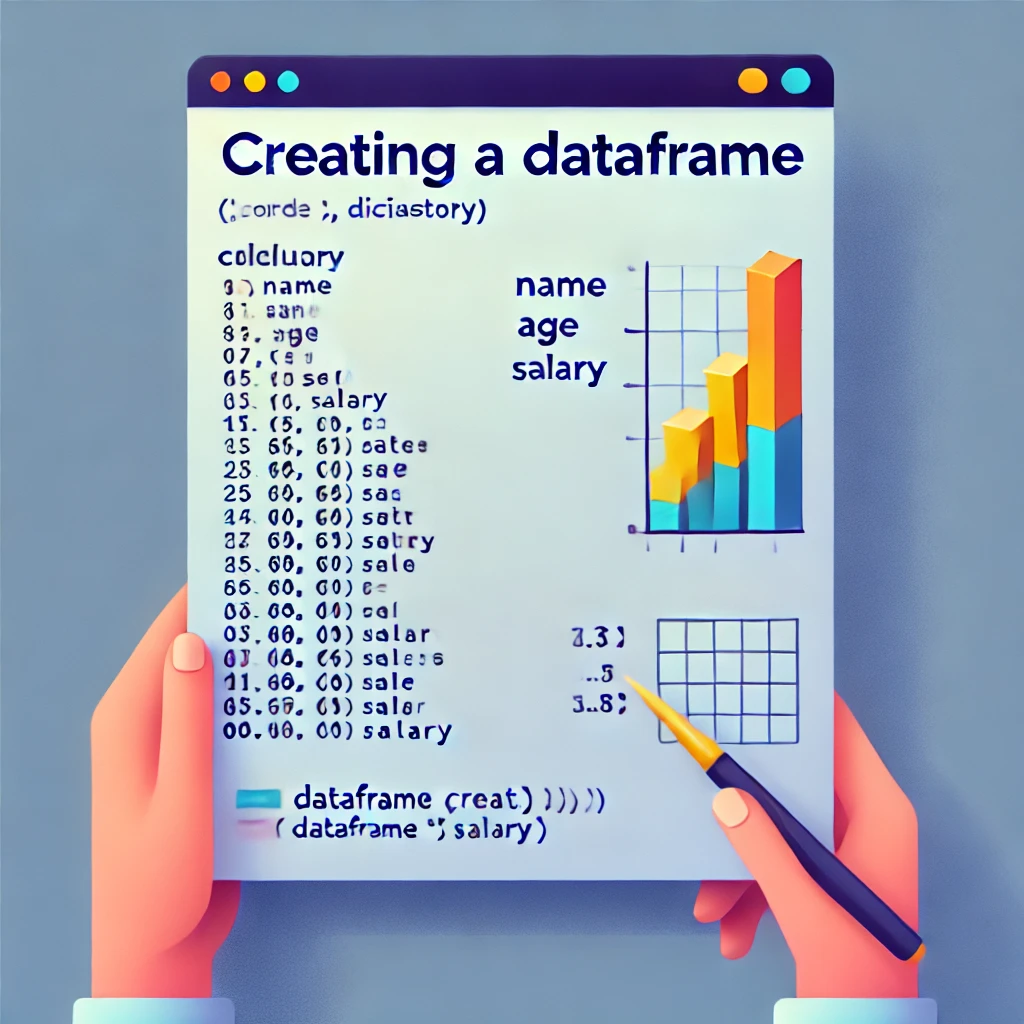
DataFrames can also be created from lists, NumPy arrays, or by importing data from external files such as CSVs or Excel sheets. This flexibility allows data analysts to import data from virtually any source and start manipulating it right away.
import pandas as pd
# Creating a DataFrame from a dictionary
data = { 'Name': ['Alice', 'Bob', 'Catherine', 'David'], 'Age': [24, 27, 22, 32], 'City': ['New York', 'Los Angeles', 'Chicago', 'Houston'], 'Salary': [70000, 80000, 55000, 90000]}
df = pd.DataFrame(data)
print(df)DataFrame Operations
The power of DataFrames lies in the wide array of operations that can be performed on them. From basic data cleaning tasks, such as handling missing values and removing duplicates, to more complex operations like grouping, merging, and reshaping, DataFrames provide a toolkit for every step of data processing.
Functions like dropna(), fillna(), and replace() are essential for data cleaning, while groupby() and merge() allow for sophisticated data manipulation and analysis.
Data Selection and Filtering
Selecting and filtering data within a DataFrame is intuitive. By using labels or index positions, data scientists can easily isolate specific rows, columns, or subsets of data.
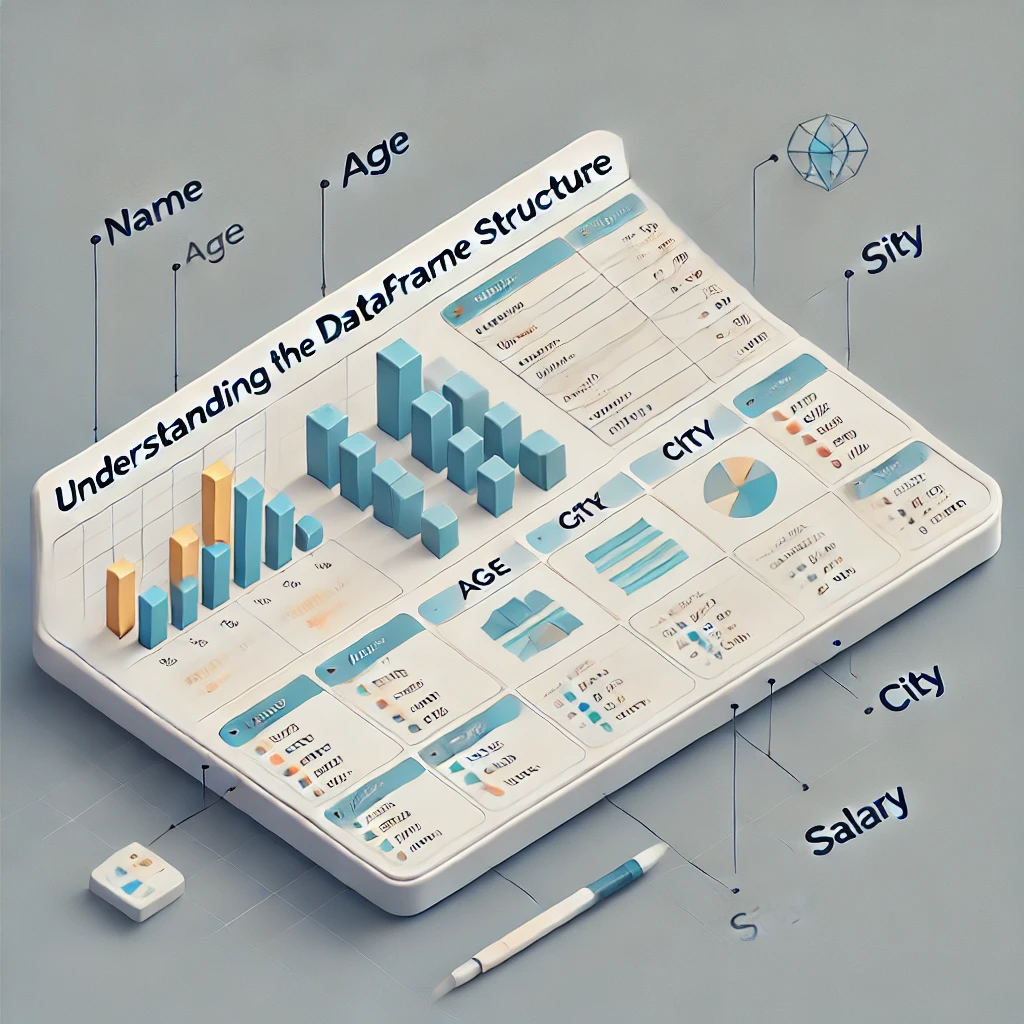
Pandas offers several methods, such as loc[] for label-based indexing and iloc[] for position-based indexing, which allow users to retrieve and manipulate data precisely. Additionally, Boolean indexing enables filtering based on specific conditions, making it easy to focus on relevant data for a particular analysis.
Adding and Modifying Columns
One of the strengths of the DataFrame is the ease with which columns can be added or modified. New columns can be created by simply assigning a new list, array, or Series to a column label. Calculations can also be applied across columns to create new fields or alter existing data.
This capability is particularly valuable in data preprocessing, where new features often need to be engineered to enhance the effectiveness of a model.
Handling Missing Data
Real-world data is rarely perfect, and missing values are common. Pandas DataFrames offer a range of techniques for handling these gaps. The fillna() method allows users to fill missing values with a specified value or method, such as forward or backward filling.
Alternatively, rows or columns containing missing data can be removed entirely using dropna(). Handling missing data effectively is essential for accurate analysis, and Pandas makes it simple to clean datasets without extensive coding.
Visualizing Data with Pandas
Although Pandas is not a visualization library, it integrates seamlessly with Matplotlib and Seaborn, allowing users to create visualizations directly from DataFrames. Pandas has built-in plotting functions that can generate simple line, bar, and scatter plots, providing a quick way to visualize data distributions and trends.
For more complex visualizations, DataFrames can be easily converted into Matplotlib-compatible data, making it easy to create professional-quality charts and graphs.
Conclusion
Pandas DataFrames are an indispensable tool for data scientists, providing a flexible and powerful structure for data management and analysis. From cleaning and organizing data to performing complex transformations and visualizations, DataFrames simplify every aspect of data analysis.
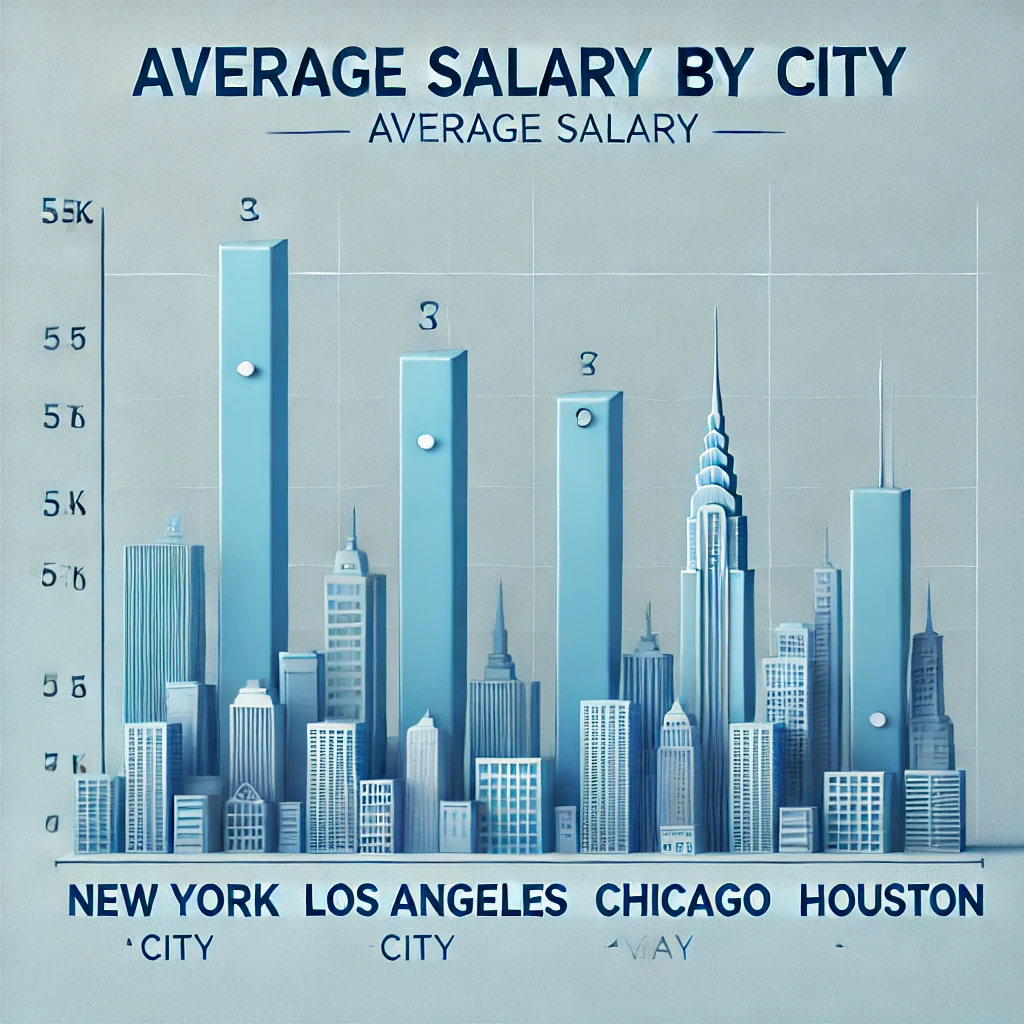
Whether working with small datasets or large-scale data projects, mastering Pandas DataFrames can greatly enhance productivity and analytical capabilities. In an age where data-driven insights are invaluable, learning to use Pandas effectively can open doors to a wealth of possibilities in data science and beyond.