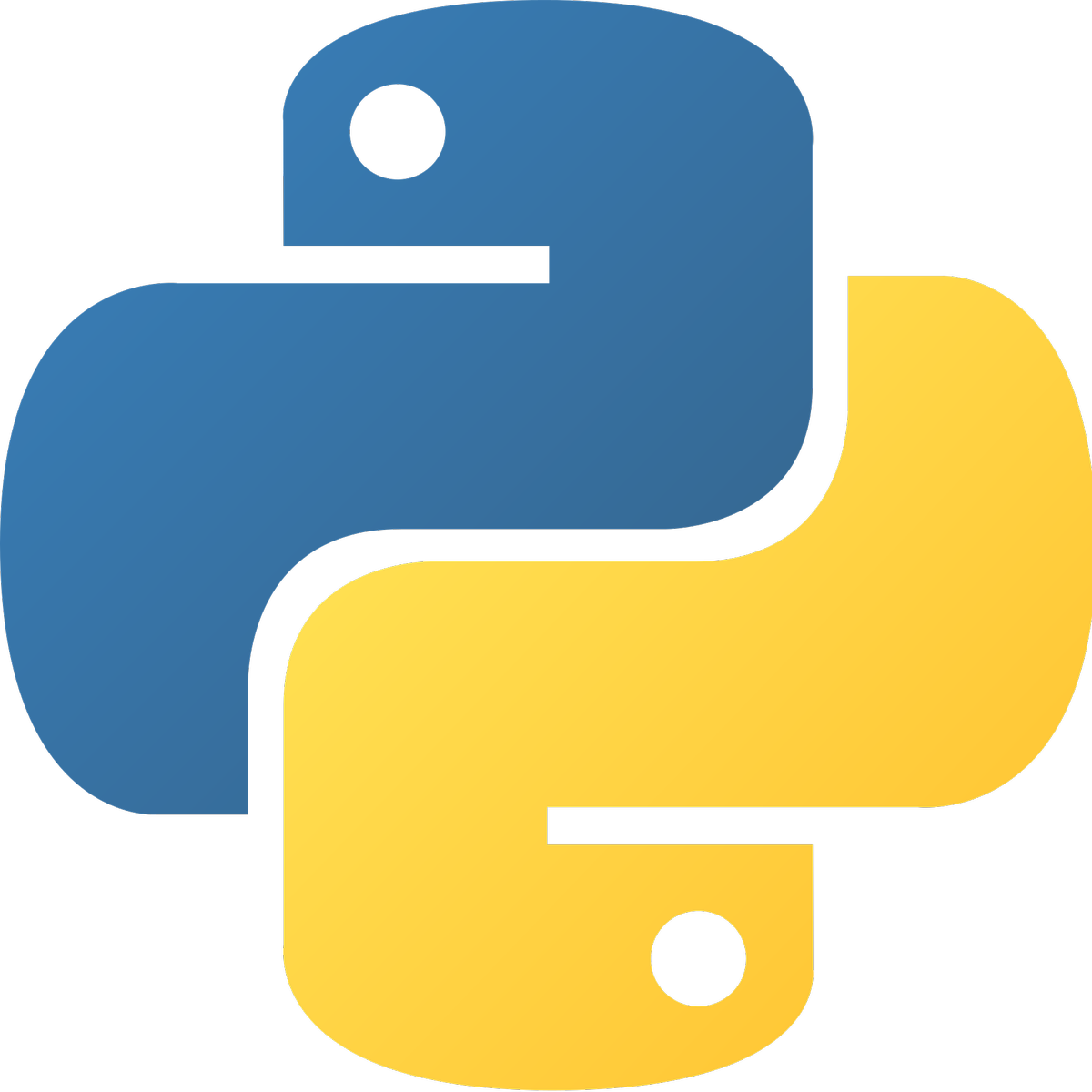
Python in 14 Days: Beginner’s Journey
Sure! Here’s an outline for a “Python in 14 Days” guide that covers topics from an introduction to functions, including titles, short descriptions, syntax, and code examples. I’ll summarize each day’s content for readability and provide practical examples. Let’s break it down: