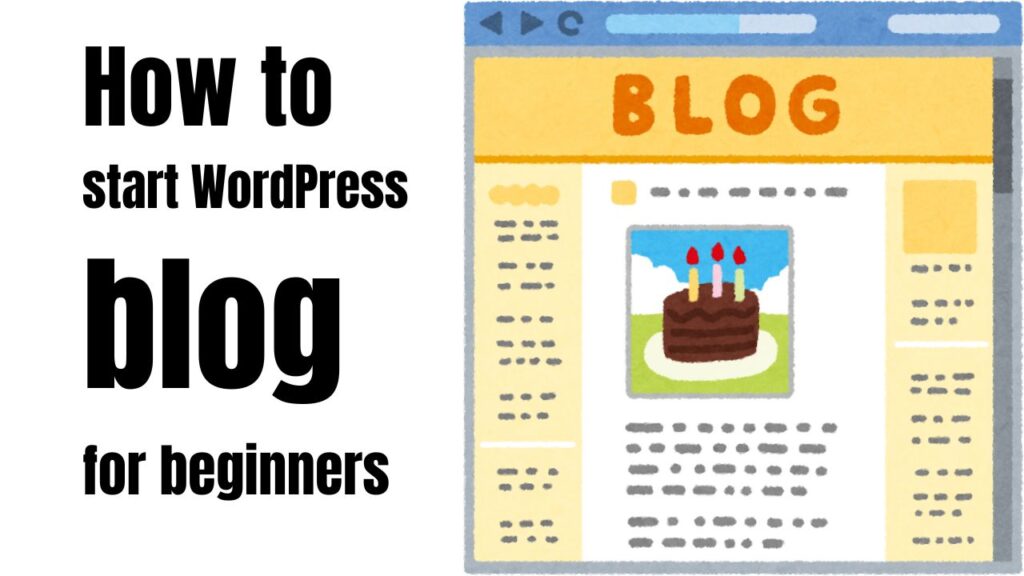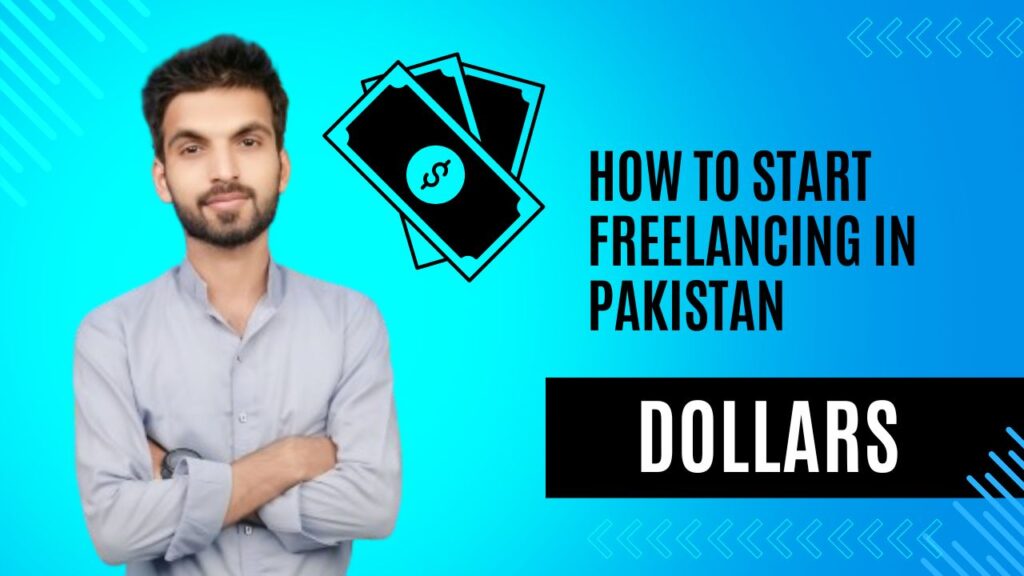Blogging has become one of the most popular ways to share ideas, express creativity, and even make a living.
With over 40% of websites on the internet powered by WordPress, it’s clear that this platform is the go-to choice for both beginners and professionals. If you’re ready to start a blog but aren’t sure where to begin, this guide will walk you through the process of setting up your ultimate WordPress blog.
Table of Contents
ToggleWhy Choose WordPress?
WordPress is the most widely used blogging platform for several reasons. It’s user friendly, highly customizable, and free to use (though hosting and domain fees apply). Unlike drag-and-drop builders, WordPress offers more flexibility with its themes, plugins, and design options, making it perfect for beginners looking to grow their blogs over time.
Whether you want to blog as a hobby, build a professional portfolio, or monetize your content, WordPress makes it easy to get started.
Define Your Blog’s Purpose
Before diving into the technical setup, take some time to define the purpose of your blog. Are you writing about travel, lifestyle, technology, or something else? Knowing your niche will help you attract a specific audience and stay focused on creating valuable content.
According to a 2023 study, 73% of successful bloggers attribute their success to choosing the right niche. By sticking to a topic you’re passionate about and that resonates with readers, you can stand out in a crowded blogging world.
Choose a Domain Name and Hosting
Your domain name is your identity of blog on the web. It should be simple, memorable, and relevant to your niche. For example, if you’re starting a food blog, a name like TastyBitesBlog.com works better than something generic like MyOnlineJournal.com.
Once you’ve decided on a domain, you’ll need a hosting provider. Hosting is essentially where your website “lives” on the internet. Reliable hosting ensures your site is fast, secure, and always accessible.
Popular hosting providers for WordPress:
- Bluehost: Affordable and beginner-friendly with one-click WordPress installation.
- SiteGround: Offers excellent performance and top-notch support.
- DreamHost: Known for its easy setup and reliability.
Hosting typically costs between $3–$10 per month, making it an affordable investment for your blogging journey.
Install WordPress
Once your hosting and domain are set, the next step is installing WordPress. Many hosting providers offer a one-click installation process, making it straightforward even for non-technical users.
Here’s how it works:
- Log in to your hosting dashboard.
- Locate the WordPress installer (it’s often under “Website Tools”).
- Follow the prompts to set up your admin details and blog name.
After installation, you’ll be able to access your WordPress dashboard, the central hub for managing your blog.
Choose and Customize a Theme
Your blog’s design plays a crucial role in attracting and retaining readers. WordPress themes control the look and feel of your site, and there are thousands to choose from—both free and premium.
For beginners, free themes like Astra or OceanWP are great starting points. If you’re looking for advanced features and support, premium themes like Divi or Genesis Framework might be worth the investment.
To install a theme:
- Go to your WordPress dashboard.
- Navigate to Appearance > Themes > Add New.
- Search for a theme, install, and activate it.
Once installed, you can use the Customizer to tweak elements like colors, fonts, and layouts, ensuring your blog reflects your personal style.
Install Essential Plugins
Plugins are add-ons that enhance the functionality of your WordPress blog. They allow you to do things like improve SEO, secure your site, or integrate social media without coding skills.
Here are a few must have plugins for beginners:
- Yoast SEO: Helps optimize your posts for search engines.
- Akismet Anti-Spam: Protects your blog from spam comments.
- Jetpack: Offers tools for site security, backups, and performance.
- WP Super Cache: Boosts your blog’s loading speed.
Installing plugins is as simple as visiting the Plugins section in your dashboard, searching for the desired plugin, and clicking “Install Now.”
Create Your First Blog Post
With your blog set up, it’s time to start creating content. Begin by writing your first post—this could be an introduction to your blog or a detailed guide related to your niche.
Here are some tips for crafting engaging posts:
- Use a clear, catchy title to grab attention.
- Break up text with headings, bullet points, and images to improve readability.
- Focus on providing value to your readers by addressing their questions or pain points.
For example, if your niche is personal finance, a post titled “10 Easy Ways to Save Money on Groceries” is likely to attract readers seeking practical tips.
Don’t forget to optimize your post with keywords like “starting a blog” or “WordPress blog tips” to improve your search engine rankings.
Promote Your Blog
Creating great content is only half the battle—you also need to drive traffic to your site. Promotion is key to growing your blog’s audience.
Start by sharing your posts on social media platforms like Instagram, Pinterest, and Twitter. If your budget allows, consider running small paid ads to boost visibility.
Building an email list is another effective strategy. Services like Mailchimp or ConvertKit allow you to collect email addresses and send newsletters to keep readers engaged.
Networking with other bloggers in your niche can also help. Comment on their posts, participate in forums, and collaborate on projects to expand your reach.
Tips for a Successful WordPress Blog
Blogging is a marathon, not a sprint. To ensure your success, stay consistent with your posting schedule, continuously learn WordPress features, and adapt to new trends.
Here are a few final tips:
- Regularly update your plugins and themes to keep your site secure.
- Track your site’s performance using tools like Google Analytics.
- Don’t be afraid to experiment with new ideas and content formats.
Above all, enjoy the process! Blogging is a creative journey that allows you to connect with like-minded individuals and share your unique voice with the world.
Starting a WordPress blog may seem daunting at first, but with this guide, you’re well on your way to creating an engaging, professional looking site. Remember, the key to success lies in patience, persistence, and a willingness to learn. Happy blogging!