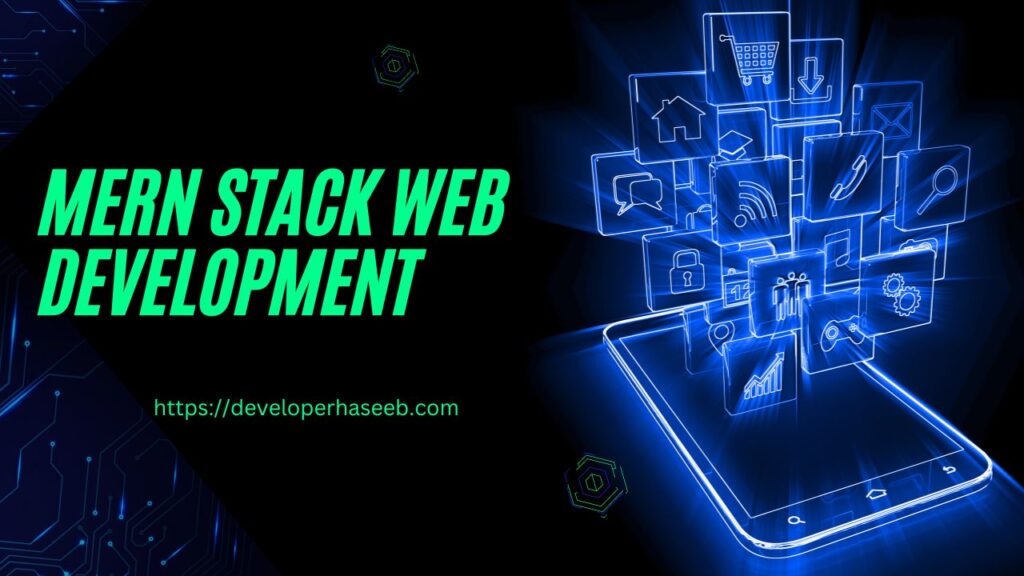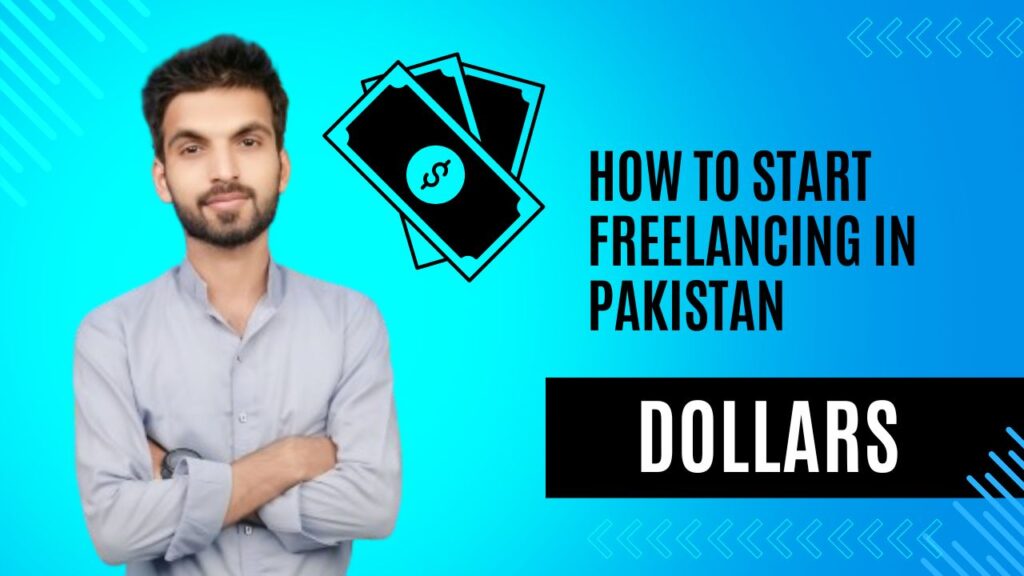Web development has evolved significantly, and the demand for full-stack developers continues to rise. Among the many stacks available, the MERN stack is one of the most popular for building dynamic web applications.
The MERN stack comprises four powerful technologies: MongoDB, Express.js, React.js, and Node.js, each serving a specific role in the full-stack development process. In this article, we’ll guide you through learning the MERN stack, from setting up your development environment to deploying your applications.
Table of Contents
ToggleIntroduction to MERN Stack
The MERN stack is a collection of JavaScript-based technologies used for full-stack web development. It consists of:
- MongoDB: A NoSQL database that stores data in flexible, JSON-like documents.
- Express.js: A backend framework for Node.js that simplifies building web applications and APIs.
- React.js: A frontend library developed by Facebook that allows you to build user interfaces, particularly single-page applications.
- Node.js: A runtime environment that allows you to execute JavaScript code server-side.
The MERN stack is popular because it uses a single programming language, JavaScript, across the entire application—frontend, backend, and database interactions.
Setting Up the Development Environment
Before diving into development, you’ll need to set up the necessary tools and technologies:
a. Installing Node.js and NPM
The first step is to install Node.js, which comes with npm (Node Package Manager). NPM allows you to install third-party libraries and manage dependencies.
- Download the Node.js installer from the official website.
- Follow the installation instructions for your operating system.
- Verify the installation by running
node -vandnpm -vin your terminal.
b. Setting Up MongoDB
For database management, you’ll need to install MongoDB locally or use MongoDB Atlas, a cloud-based solution. MongoDB stores data in JSON-like format, making it compatible with the rest of the JavaScript ecosystem.
c. Code Editors
Choosing the right code editor is essential for a smooth development experience. Popular options include VS Code, Atom, and Sublime Text. These editors offer built-in Git support, code formatting, and extensions tailored for JavaScript and React development.
d. Folder Structure
A typical MERN project has a clear folder structure that separates the backend and frontend code. For instance, the backend code (Node.js and Express) might reside in a folder called server, while the frontend code (React) is in a client folder.
Learning JavaScript Fundamentals
JavaScript is the backbone of the MERN stack, so it’s crucial to master the core language concepts, especially modern ES6+ features.
a. ES6+ Features
The latest ECMAScript versions have introduced several useful features, including:
- Arrow functions for concise syntax.
- Destructuring for easier access to object properties and array elements.
- Template literals for embedding expressions in strings.
b. Async/Await and Promises
Modern JavaScript heavily relies on asynchronous operations. Learning how to handle asynchronous tasks using Promises and async/await will be key to managing data fetching and backend communication.
c. Callbacks and Closures
Understanding callbacks and closures is vital when dealing with asynchronous code, especially in Node.js applications where event-driven programming is common.
Understanding Node.js
Node.js allows you to execute JavaScript on the server, making it possible to build the backend of web applications.
a. Setting Up a Simple Node.js Server
Start by creating a basic Node.js server that listens for HTTP requests and sends responses. Here’s a simple example:
javascriptCopy codeconst http = require('http');
const server = http.createServer((req, res) => {
res.write('Hello, World!');
res.end();
});
server.listen(3000, () => {
console.log('Server running on port 3000');
});
b. Using NPM for Dependency Management
With npm, you can easily manage third-party packages that add functionality to your application, such as Express.js for building APIs or Mongoose for MongoDB interactions.
Building REST APIs with Express.js
Express.js is a minimalist web framework for Node.js, which makes handling HTTP requests and responses more straightforward.
a. Setting Up Express.js
To set up an Express application, initialize a Node.js project with npm init and install Express using npm install express. Then, create your server:
javascriptCopy codeconst express = require('express');
const app = express();
app.get('/', (req, res) => {
res.send('Welcome to Express!');
});
app.listen(3000);
b. Handling Routes and Middleware
Express simplifies route handling by allowing you to define endpoints like GET, POST, PUT, and DELETE. Middleware functions, which can process requests before sending responses, are essential for tasks like logging, authentication, and data validation.
Introduction to MongoDB
MongoDB is a NoSQL database known for its flexibility and scalability, which makes it ideal for modern web applications.
a. Setting Up MongoDB Locally and in the Cloud
You can run MongoDB locally by downloading it from the official site or use MongoDB Atlas to host it in the cloud. Atlas offers a free tier, making it accessible for small projects.
b. CRUD Operations
At the core of MongoDB usage are CRUD operations—Create, Read, Update, and Delete. Using MongoDB, you can interact with documents and collections to store and manipulate data.
javascriptCopy codedb.collection('users').insertOne({ name: 'John', age: 30 });
db.collection('users').findOne({ name: 'John' });
Using Mongoose to Connect MongoDB with Express
While you can interact with MongoDB directly, Mongoose is a powerful Object Data Modeling (ODM) library that simplifies working with MongoDB.
a. Defining Schemas and Models
In Mongoose, you define a schema to structure the documents stored in MongoDB:
javascriptCopy codeconst mongoose = require('mongoose');
const userSchema = new mongoose.Schema({
name: String,
age: Number,
});
const User = mongoose.model('User', userSchema);
b. Querying the Database
Once your schema and model are defined, you can use Mongoose to create, read, update, and delete documents easily.
Introduction to React.js
React.js is a popular library for building user interfaces. It allows developers to create reusable UI components that dynamically update based on user interactions.
a. Setting Up React
You can create a new React project using the create-react-app tool:
bashCopy codenpx create-react-app my-app
cd my-app
npm start
b. JSX and Components
JSX is a syntax extension for JavaScript that allows you to write HTML-like code inside JavaScript files. React’s UI is built using components, which can be either functional or class-based.
State and Props in React
State and props are fundamental to React’s component architecture.
a. Understanding State
State holds dynamic data that can change over time. React automatically updates the UI when the state changes.
b. Using Props
Props allow you to pass data from one component to another. They are read-only and help maintain unidirectional data flow.
React Router for Single Page Applications
React Router is a library that enables navigation in React applications without reloading the page.
a. Setting Up Routes
You can define routes in your React app using React Router:
javascriptCopy codeimport { BrowserRouter as Router, Route } from 'react-router-dom';
<Router>
<Route path="/" component={Home} />
<Route path="/about" component={About} />
</Router>
Handling State with Redux
For larger applications, managing state with Redux provides more predictability and scalability.
a. Setting Up Redux
You need to install Redux and its React bindings:
bashCopy codenpm install redux react-redux
With Redux, the application’s state is stored centrally and managed using actions and reducers.
Integrating the MERN Stack
Once you’ve built both the frontend and backend, it’s time to integrate them. React will serve as the frontend, while Express and Node.js handle the backend.
a. Fetching Data
Use Axios or the native Fetch API to retrieve data from the backend in your React components.
b. Handling Authentication
For user authentication, use JSON Web Tokens (JWT) to manage sessions securely and protect routes from unauthorized access.
Deploying a MERN Application
Deployment is the final step to bring your MERN app to the world.
a. Deploying the Backend
Platforms like Heroku allow you to easily deploy your Node.js and Express apps with MongoDB.
b. Deploying the Frontend
You can deploy React applications on Netlify or Vercel, which offer simple integrations for static site hosting.
Best Practices and Optimization Techniques
Writing clean, maintainable code is essential for long-term project success.
a. Performance Optimization
Optimize both the frontend and backend by reducing unnecessary re-renders in React and implementing proper indexing in MongoDB.
b. Error Handling
Implement proper error handling and logging mechanisms, especially on the backend, to ensure smooth user experiences and easier debugging.
Resources for Further Learning
Learning MERN stack web development is a continuous journey. Some excellent resources include:
- FreeCodeCamp
- MDN Web Docs
- Udemy Courses