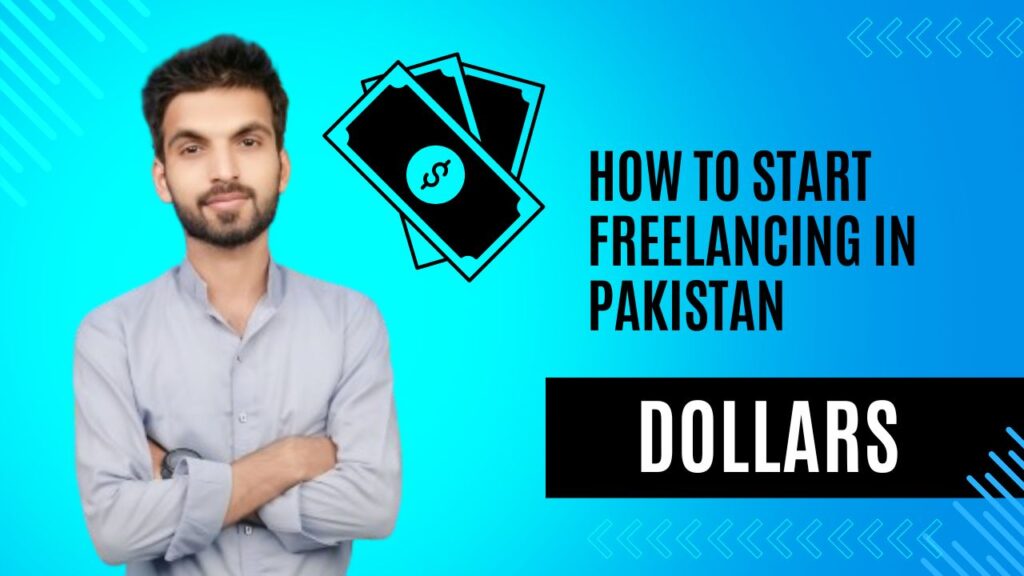So, you’re ready to dive into the world of blogging? Excellent choice! WordPress, the undisputed king of Content Management Systems (CMS), empowers over 43% of all websites on the internet. This popularity isn’t accidental. WordPress offers a potent blend of user friendliness, customization, and SEO capabilities, making it the perfect platform for beginners and seasoned bloggers alike.
This comprehensive guide will walk you through every step of launching your WordPress blog, from initial setup to content creation and beyond.
Table of Contents
ToggleWhy WordPress?
Before we jump into the how to, let’s solidify the why. Why choose WordPress over other blogging platforms?
- Unmatched Flexibility: WordPress boasts a vast library of themes and plugins, allowing you to tailor your blog’s design and functionality to your exact needs. Whether you’re aiming for a minimalist portfolio or a feature rich online magazine, WordPress can adapt.
- SEO Powerhouse: WordPress is inherently SEO friendly, providing a solid foundation for search engine optimization. Coupled with powerful SEO plugins (more on that later), you can significantly improve your blog’s visibility in search results.
- Thriving Community: The WordPress community is massive and supportive. You’ll find countless tutorials, forums, and resources to help you along the way. Need help with a specific issue? Chances are someone has already encountered and solved it.
- Cost Effective: WordPress itself is free and open-source. While you’ll need to invest in hosting and potentially premium themes/plugins, the overall cost of setting up a WordPress blog is generally lower than other platforms.
- Future Proof: WordPress is constantly evolving, with regular updates and improvements. This ensures your blog remains secure, compatible with the latest technologies, and equipped with the tools you need to succeed.
Setting Up Your WordPress Blog
Choosing Your Domain Name
Your domain name is your blog’s unique address on the web (e.g., www.developerhaseeb.com). It’s the first impression you make, so choose wisely.
- Keep it short and memorable: Easier to type and recall.
- Make it relevant to your niche: Gives visitors an idea of what your blog is about.
- Use keywords (if possible): Can help with SEO.
- Choose the right extension: .com is the most popular, but other options like .net or .org are also available.
Selecting a Hosting Provider
Your hosting provider stores your blog’s files and makes it accessible to visitors. Reliability and performance are key factors to consider.
- Uptime: Look for providers with a high uptime guarantee (ideally 99.9% or higher).
- Speed: Choose a provider with fast servers and optimized for WordPress.
- Customer Support: Responsive and helpful support is crucial, especially for beginners.
- Pricing: Compare pricing plans and choose one that fits your budget.
Popular hosting providers for WordPress include Bluehost, SiteGround, and Hostinger. Many offer one click WordPress installation, simplifying the next step.
Installing WordPress
Most hosting providers offer a simplified one click WordPress installation process. If not, you can manually install WordPress, but it’s generally more technical. Follow the instructions provided by your hosting provider.
Choosing a Theme
Your WordPress theme controls the design and layout of your blog. It’s crucial for both aesthetics and user experience.
- Free vs. Premium: Free themes are a good starting point, but premium themes often offer more features, customization options, and support.
- Mobile Responsiveness: Ensure your theme is mobile responsive, meaning it looks good on all devices (desktops, tablets, smartphones). Over 60% of web traffic now originates from mobile devices (source: StatCounter), so this is non-negotiable.
- Speed: Choose a lightweight and well coded theme to ensure fast loading times. Page speed is a critical SEO factor.
Essential WordPress Plugins
Plugins add extra features to your blog. Here are some essential ones:
| Plugin Category | Recommended Plugins | Description |
|---|---|---|
| SEO | Yoast SEO, Rank Math | Helps you optimize your content for search engines. |
| Performance | WP Rocket, Smush | Improves your website’s speed and performance. |
| Security | Wordfence, iThemes Security | Protects your blog from hackers and malware. |
| Backups | UpdraftPlus | Automatically backs up your blog, preventing data loss. |
| Contact Forms | WPForms, Contact Form 7 | Allows visitors to contact you easily. |
Your First Blog Post
- Access the WordPress Dashboard: Log in to your WordPress admin area.
- Navigate to Posts: Click on “Posts” in the sidebar, then “Add New.”
- Craft a Compelling Title: Your title is the first thing people see, so make it engaging and informative. Use keywords where appropriate.
- Write Your Content: Focus on providing valuable and helpful information to your readers. Use headings, subheadings, bullet points, and images to break up your text and make it easier to read.
- Add Categories and Tags: Organize your content using categories and tags. This helps readers find related posts.
- Optimize for SEO: Use your chosen SEO plugin (Yoast SEO or Rank Math) to optimize your post for your target keywords.
- Preview and Publish: Preview your post to ensure everything looks good, then click “Publish” to make it live.
Building Your Audience
Content is King: Create high quality, informative, and engaging content that your target audience will love.
Promote Your Blog: Share your posts on social media, engage with other bloggers, and build an email list.
Network and Collaborate: Connect with other bloggers in your niche and collaborate on projects.
Be Patient and Persistent: Building a successful blog takes time and effort. Don’t get discouraged if you don’t see results immediately.
Blog Success
Congratulations! You’ve now laid the foundation for your WordPress blog. Remember that blogging is a marathon, not a sprint. Be patient, persistent, and focus on creating valuable content for your audience. With time and effort, you can build a successful and thriving online presence. Happy blogging!